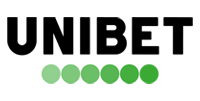Mirrors Of Bookmakers And Mobile Applications
Use The Exclusive Promo Code And Get 100% Welcome Bonus Up To £5
- check_circle Big variety of sports
- check_circle Live betting available
- check_circle Licensed by UK gambling commission
- check_circle Statistic center with a lot of useful info's
New Customers only. Min Dep £5. Min £5 bet on odds ½ or greater. Free bet valid for 6 months, stake not returned. UK only excl Northern Ireland. Restrictions 18+ T&Cs apply.
Top 10 bookmakers
by user rating keyboard_arrow_down
Ways To Bypass Blocks For A Desktop Computer
There’s nothing quite as frustrating as picking the best online bookmaker, one that completely meets all your needs and has the perfect odds… And then realizing that they don’t operate in your country at all. What’s even worse, they’ve put up a barrier between you and those amazing odds, not even letting you register because of where you live! That doesn’t seem fair at all!
Well, if you’re too stubborn to quit at this point, we’ve got some good news – a block doesn’t necessarily have to mean that you can’t bet on the site of your choice. We wouldn’t recommend it, of course – you might still have issues with depositing if the country on your payment method isn’t supported, and you’ll almost certainly have issues with withdrawals. But if you still really want to for some reason, here are some ways through which you can bypass those pesky barriers!
VPN Service
A VPN is, without a doubt, the easiest, fastest and most convenient way to bypass a regional block on any website, bookmaker or otherwise. In fact, we’d say that a good VPN service is a necessity even if you’ve got no intention of ever placing a bet, as they play an integral role is cybersecurity and prevent corporations from tracking you and stealing your data to sell for profit.
The way a VPN (or Virtual Private Network) works is by redirecting all of your connection requests to a separate server, so that when the site sees where those requests are coming from, they see the server, not your computer. To put it in simpler terms: imagine if you wanted to keep your home address hidden, so you get all of your mail sent to your friend’s house, who then sends it to you. For all the people sending you mail know, you live at your friend’s house, and they’ll never get to see your home address!
To extend the metaphor, if you live in Japan, but your friend lives in the UK, you can technically receive packages that ordinarily wouldn’t ship to Japan – but would to the UK. A VPN works the same way, allowing you to connect to a server in a different country and then “trick” any sites you visit that you live in that country. The benefits this has when bypassing regional locks are obvious.
Just be very careful when choosing what VPN provider you’d trust with your data! Ideally you should research reputable VPN services and settle for a paid one. Sure, it’s not as convenient as a free one, but you can count on the money you pay being used for extra security.
Privacy Browser
Many of you may be familiar with Incognito Mode – a feature offered by most browsers where they don’t record your browsing history and store any cookies. It’s a great way to visit sites that you don’t want leaving any kind of trace on your computer, but unfortunately, it won’t do much for your region block needs.
With that said, however, there are special browsers known as privacy browsers which take the idea of incognito mode even further. These tools, such as Epic Privacy Browser and OperaVPN, come packed with extensions and applications that help mask your presence online even better, keeping your sensitive information away from the grubby hands of corporations looking to sell it or use it to better advertise products to you.
For our purposes, though, many privacy browsers come with their own in-browser VPN which works exactly like a normal VPN, but is only focused on your browser without touching other applications (for example instant messaging programs). While not an ideal solution, privacy browsers are a good enough alternative if you really don’t want to pay for a VPN. Just be sure to find a reliable, trustworthy one!
Browser Extensions
While it’s definitely a good idea to use a completely private browser when attempting to bypass regional locks, not everyone wants to install a completely new browser just for this one purpose, right? Isn’t there a way you can use the VPN extensions on the browser that you’re already using? Well, there is… With a few caveats.
First and foremost, it’s important to point out that a browser extension alone might not be enough to hide your location. There are other ways companies can still track where you’re from, such as cookies stored on your computer. As such, it might be a good idea to use incognito mode in addition to your VPN extension so that you can be certain your identity is masked.
Of course, just like with all free VPNs, it’s highly recommended that you thoroughly research the extensions you’re using before you install them! Given that all of your traffic is directed towards a private network, security is a serious concern – you could even give a hacker your payment information on a silver platter! Always be vigilant about what you install on your computer on where you connect to!
Proxy and DNS Settings
Even if you haven’t heard of VPNs before, you’ve likely heard the name proxy – perhaps from a friend, or online, or from a hacker throwing around technobabble in a TV show. Given that a proxy does the same thing as a VPN (masking your identity by rerouting your traffic to a remote server), you might be forgiven for assuming they’re the same thing. But while the end goal is the same, the way that it’s achieved is very different.
First and foremost, a VPN handles all of your settings automatically – you click a button and you’re connected to the server within seconds, then another button press disconnects you. Simple as that! With proxies, you often need to input the settings manually, and unless you know exactly what you’re doing there’s a chance you might be left without any kind of Internet connection at all!
Furthermore, according to studies, 79% of proxies are unencrypted, leaving you and your payment information exposed to hackers. So basically, what we’re trying to say is unless you know exactly what you’re doing, you’re probably much better off paying for a VPN.
Ways To Bypass Blocks For Mobile Devices
In the digital age, more and more people prefer to place their bets on their mobile devices, which is easy to understand – phones are fast, convenient and let you bet even when you’re out and about! The only problem is that it’s really difficult to mask your location on a device that constantly tracks it, right down to the meter. Difficult… But not at all impossible! And depending on what mobile device you own and what software you’re willing to install on it, there’s a variety of ways you can bypass regional locks on your phone or tablet in order to enjoy your preferred bookmaker on the go!
Android
Android is a versatile working framework created by Google, in light of a changed form of the Linux portion and other open source programming and planned principally for touchscreen cell phones, such as tablets and smartphones. Likewise, Google has additionally created Android for TVs, the one for autos, each of these coming with a specific user-interface. Variations of Android are likewise utilized on diversion supports, advanced cameras, PCs and different gadgets. Android Mobile betting apps can be downloaded from the Google Play Store’s in France, Ireland and the UK.
UC Browser mini
UC Browser Mini browser for Android gives you an awesome perusing background in a humble bundle. It’s a lightweight program particularly helpful to clients of Android telephones. The browser occupies less storage room, yet at the same time pressed with incredible highlights. The browser is small in size and uses little bundles. However, it offers an exceptional surfing experience to players. Offers fast browsing, quick downloading, incognito mode while browsing and users can switch to night mode to browser serenely in the evening.
Opera mini
The Opera Mini program for Android users gives you a chance to do all that you need online without squandering your information design. It’s a quick and safe program that spares you huge amounts of data bundle and gives you a chance to download recordings from the internet. Opera Mini browser has a worked in advertisement blocker so that you can surf the web without irritating advertisements. Video download – No opportunity to watch recordings? Forget about it. Click on the new download catch and watch the video offline to save bundles. The browser also ensures you surf the internet anonymously – We all have those pages we would prefer not to show our identity when we visit them. When you don’t want any browsing history saved, this is the browser you need.
iOS
iOS which was in the past called the iPhone OS is a portable working framework created by Apple Inc. solely for its devices. iOS is the operating system that powers a significant number of the organization’s mobile devices, including the iPhone, iPod Touch and iPad. It is the second most mainstream portable working framework all around after Android. The iOS user-interface depends on coordinate control, utilizing multi-contact signals. Interface control components comprise of sliders, switches, and catches. Connection with the OS incorporates signals, for example, swipe, squeeze, tap and invert squeeze, all of which include particular definitions inside the setting of the iOS working framework and its multi-contact interface.
Browsec
Browsec VPN is one of the ideal approaches to remain safe while getting to the internet. Browsec VPN shields your open WiFi connections from programmers attempting to take your information, passwords, and money related data. Your information will be scrambled and safe. The VPN improves your online protection. Malignant ISPs won’t track and offer your data. It also conceals IP addresses and the area from hackers. Browsec VPN gives genuinely free, boundless and ensured surfing. Using this VPN, you can easily switch between numerous virtual areas. It has free endpoints in the US, Singapore, and the Netherlands and there are more coming.
UC Browser mini
UC Browser Mini for iOS is a surfing programming system, and you may download it for iPhone and iPad, which offers you a surprising surfing revel in a little bundle bargain. It is a light-weight surfing application that is highly valuable and helpful to clients of iOS phones with diminishing space and less carport territory yet at the same time brimming with phenomenal highlights. The app comes with privacy features that ensure users can surf the net anonymously. UC browser mini works for all the nine ages of iPhone designs, every one among them is joined by nine most noteworthy arrivals of iPhone.
ZenMate
ZenMate VPN is the best digital security arrangement. Encode your connections, get to the secure intermediary servers and unblock sites effectively while using this VPN. This VPN is the most straightforward approach to remain secure and private on the web while getting to the substance you cherish. ZenMate VPN scrambles the greater part of your movement and conceals your IP address so you can surf the web anonymously. The VPN likewise gives you a chance to change your virtual area so you can unblock locales limited inside your area.
Opera VPN
Opera VPN is the most logical option with regards to the universe of VPN customers. Using this application, you will have the capacity to peruse the web secretly and securely from any place on the planet. Also, what’s surprisingly better is that you will have the chance to do it through a consistent and rich interface. Players that want to access different bookmakers that are restricted in their areas can use this VPN without using the bookmakers’ alternative links
Opera mini
Need to peruse quicker on your iPhone or iPad? This program spares you up to 90% of versatile data and squares promotions, which accelerates your surfing. The Opera Mini presently includes a local advertisement blocker, which will enable you to stack pages quicker and free up the entirety of your screen space for the substance you are occupied with. Presently, you can get a quicker mobile web experience, on account of Opera Mini’s data reserve funds innovation. Lessen stacking times and spare a huge amount of information, while seeing a greater amount of the substance you need.
Windows mobile
Windows Mobile was previously a Microsoft operating framework that focused on cell phones and Pocket PCs. The operating system was first discharged in the Pocket PC 2000 and depended on the Windows CE portion. The Windows Mobile included major applications created with the Microsoft Windows API and alternatives for customization and programming improvement without any confinements by Microsoft. Apps for the product were accessible for buy from Windows Marketplace. In 2010, Microsoft declared the advancement of Windows Phone to supersede Windows Mobile.
UC Browser mini
Offers conveyance and introduction of site pages by packing site pages on the server, and pre-stacking pages consequently. You can reserve online video to your telephone with UC browser mini program and after that view it later even without an internet connection. The browser also offers great cloud services in light of UCWeb’s Cloud server, for example, cloud synchronize, cloud acceleration and UDisk
CHECK OUR TOP 3 BOOKIES
Back-up bet


$30 in Free Bets + $10 Casino Bonus
New customers only • 18+ • Min deposit of $10 • A qualifying bet is a ‘real money’ stake of at least $10 • Min odds 1.50 • Free Bets credited upon qualifying bet settlement and expire after 7 days • Free Bet stakes not included in returns • Casino Bonus must be claimed within 7 days • To withdraw bonus/related wins, wager bonus amount 40 times within 14 days • Casino Bonus expires after 60 days • Restrictions apply to withdrawals, payment methods and countries & full T&Cs apply